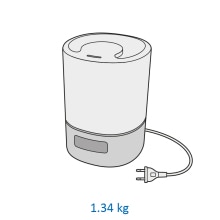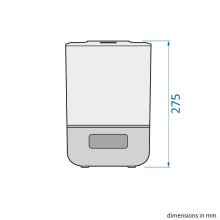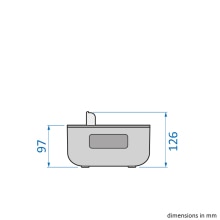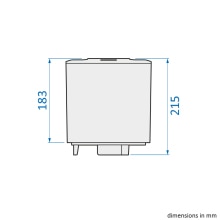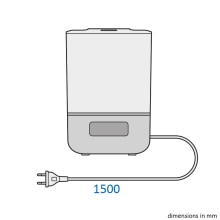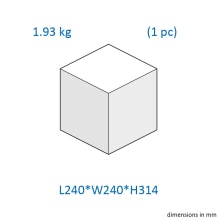Can I control the remote via my Smart Speaker?
Yes. Open the Maxi-Cosi Connected home app and go to the settings page by enter the upper right corner button. You can view the third-party controls supported under "Third-Party Control". Click on the icon of the corresponding third-party control to view the operation manual.
How do I share a device?
To share a single device:
1. On the device control page, tap the icon in the upper right corner to access the device settings page.
2. Choose Share Devices—Add Devices, enter the phone numbers/e-mail of your family members and tap on complete.
To share family devices:
1. Access the Connected home app and choose Me—Family Management.
2. Go to the family that needs to be set, click Add Members, add family members and friends who need to share devices to the family, so that all devices in the family can be shared. Single devices do not need to be re-shared in this operation.
3. The easiest way to share is to log in using a same account.
What should I do when a timed task is not performed correctly?
Please follow the next steps.
1. Ensure that your device is powered on and turned on.
2. Ensure that your device has strong and stable Wi-Fi signals and is in the online state in the Maxi-Cosi Connected home App.
3. After the device is scheduled, the device has not been shut down or reset, because shutting down or resetting the device will interrupt the timing process.
4. Ensure that the validity period of the scheduled task is correct. Tap Timing and check whether Repeat covers the required validity period (Monday to Sunday available) of the task. If the validity period is correct, delete the timed task and add a new one. that all devices in the family can be shared. Single devices do not need to be re-shared in this operation.
5. If it is a Wi-Fi device, the device may be disconnected from the network, so time-related functions are invalid. If it is a Bluetooth device, it cannot always be connected to the phone, so it must be equipped with a Bluetooth gateway to ensure that the time-related functions of the device remain normal. And if it's a Zigbee device, it must be connected to a Zigbee gateway in order to obtain time and keep time-related functions normal.
3. If the timing does not take effect at the time you set, it may be that the time zone of your device is inconsistent with the time zone of your location. If the problem is not improved, please restore the device to factory defaults through the Maxi-Cosi Connected home App and set the timer task again after adding the device again.
Can I use the Breathe Humidifier without using Internet?
If you can't use the Internet, you need two smartphones that can provide a network hotspot. One phone turns on the hotspot as the network provider and the other can connect. If it's disconnected from the network, the Breathe Humidifier may not work properly.
Why is the icon on the Breath Humidifer gray?
A gray icon indicates that the Breath Humidifier is offline and a white icon indicate that it is online. If the icon is gray, check if the network settings are correct. If the Breath Humidifier is always offline, you can re-pair it with the App.
Why are the values on two temperature and humidity sensors different?
Different temperature and humidity sensors may have a deviation in data accuracy. Generally, the temperature deviation is ± 1°C and the humidity deviation is ± 6%.
Why is there no reset button on my switch?
Usually the reset button of the switch device is the switch itself. You can make the device enter the standby state by long pressing the switch itself. After entering, the power light will enter the flashing state.
Why does the Breath Humidifier indicator fails into flash mode?
Please read the user manual or the instructions on the network connection page. If it's still fails to enter the network connection, check if your device is powered on and turned on and wheter the indicator is steady on.
Is there a risk to use the Maxi-Cosi Connected Home product in my baby’s room because of the Wi-Fi waves?
There is no contraindication using any of the Maxi-Cosi Connected Home products, separately or all at the same time, in baby’s room.
All our products strictly respect the European standards to your safety and that of your baby.
What kind of essential oils can I use for my baby’s room?
Essential oils are not permitted for infants under 3 months. Also, not all of them are allowed for babies. Before using a new essential oil, make sure to check with a specialist whether it can be used with babies and how to use it.
For babies older than 3 months, it is recommended a safe dilution ratio of 0.5 to 1 percent
Even when diluted, essential oils can cause skin irritation and sun sensitivity. It’s recommended that a patch test (also sometimes called a “spot test”) be performed on the skin, with each new oil introduced.
Essential oils should never be used by children or infants, and should be kept out of infants’ reach to avoid accidental ingestion.
When trying out a new essential oil around your baby, test a small amount of each new oil in a vaporizer for an hour to insure that no irritation occurs.
Here are a couple of example of safe oils to use:
Chamomile
Gentle essential oil that can be beneficial for babies who have trouble sleeping. It has natural soothing effects and is traditionally used to treat insomnia in babies and adults.
Eucalpytus radiata
Eucalpytus radiata is a natural expectorant that can help unclog respiratory congestion. This makes Eucalyptus a favorite during the cold winter months.
How do I clean my Breathe Humidifier?
You can clean the humidifier with water or citric acid if there is scale in it. The humidifer comes with a small cleaning brush that you can use to clean it.
Finally, rinse the transducer with clean water. It is recommended to clean it every 3 days.
How do I use essential oils with my Breathe Humidifer?
On the side of your humidifier you can open the aroma tray, add a few drop of essential oil on the aroma sponge. Close back the drawer and turn on the humidifer.
Does my Breather humidifier work with batteries?
Breathe Humidifier should be plugged to the power supply to work. It can't work with batteries.
Can the Breathe Humidifier be turned on if the water level is below the minimum level?
You can't turn on the humifier if the water level is too low. You will receive a low water alert on your phone to notify you when the water level is too low. When not using the app, remember checking the water level before launching it.
What is the recommended humidity level for a baby's room.
Contact your baby's doctor to know what humdity level suits best your baby.
Can I use the Breathe Humidifier without the Maxi-Cosi Connected app?
You can use the Breathe Humidifier without the Maxi-Cosi Connected home app thanks to the touch screen on the humidifier unit. However, you will have access to less features.
Can I use any type of water in my Maxi-Cosi Breathe Humidifier?
You can used any kind of water in your Breathe Humidifier but it is recommended to use demineralised water for better and longer performance.
Does the Breathe Humidifier run on cold or hot steam?
The Breathe humidifier runs on cold steam.
What is the maximum room range to use the Breathe Humidifier?
The recommended room range is max 20m2
Is the Breathe Humidifier steam rate asjutable or static?
The Breathe Humidifier offers 3 steam intensity.
What does EF mean on my Breathe Humidifier?
EF symbol is a protection mechanism that alerts if too much water is in the base. It can happen when you move the Breathe Humidifier with water in it.
To resolve this issue; the tank and base must be emptied as follows.
1. Unplug the device from the electrical outlet
2. Carefully remove the tank from the base.
3. Empty all water from the tank and the base.
4. Ensuring everything is thorougly dry with a towel, plugin the base to power.
5. Replace the empty tank onto the humidifier.
6. Tap the Power button on the humidifier, the device should turn off within a few seconds.
7. You can now re-fill the humidifier tank.
If EF symbol persist on your Breather Humidifier screen, you can directly contact Maxi-Cosi consumer care.